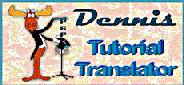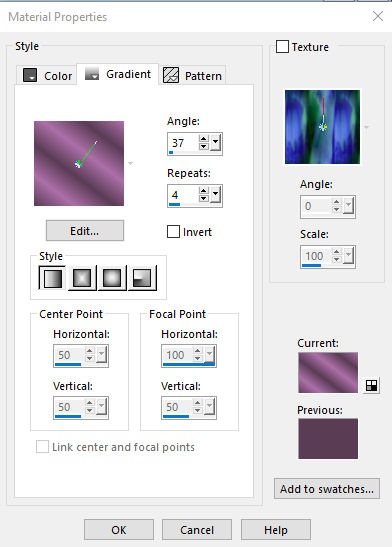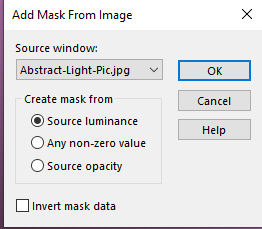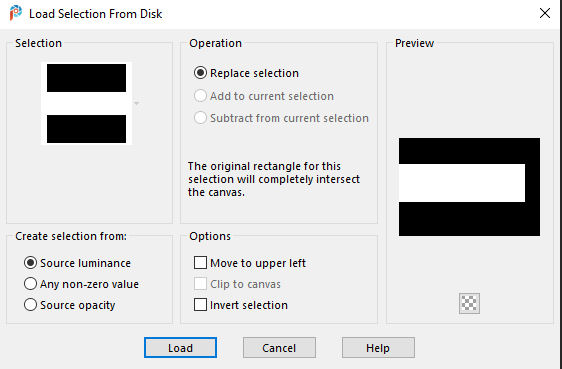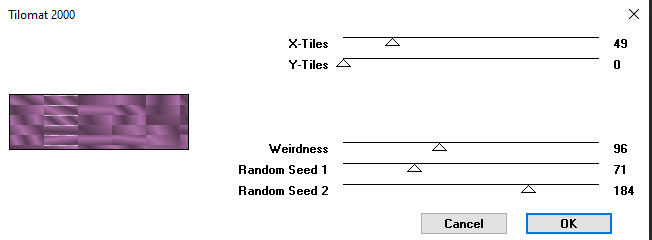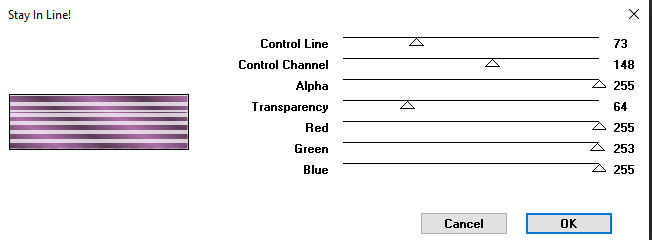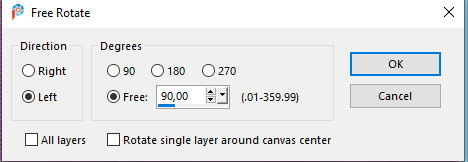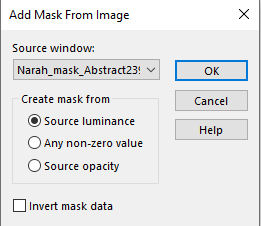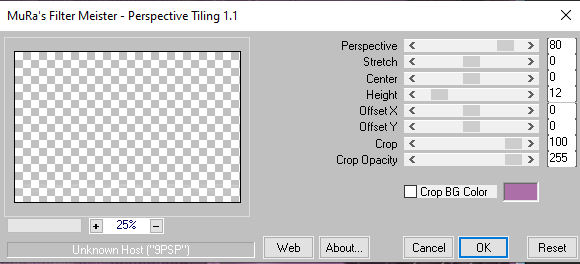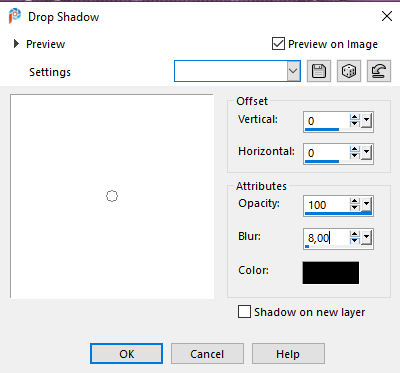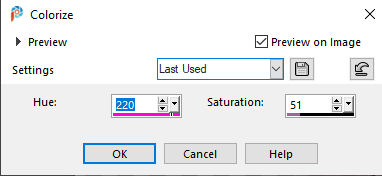Just a Lady
A tutorial by Jytte Edsbjerg Holst

This Tutorial is written after a challenge I got from
Anne Karine Svartedal from Norway
Thanks Anka
Made in Psp 2020
English Translation by Dennis / PSP 2020
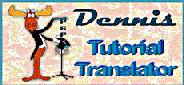
Plugins
VM Distortion - Tilomat 2000
VM Extravaganza - Stay in Line
Murra’s Meister - Perspective Tilling
Simple - 4 Way Average
Materials
Add the Selection to your PSP Selections folder
The rest opens in PSP
Foreground Color #5a3c55 / Background Color #ac6fa8
Make a Gradient
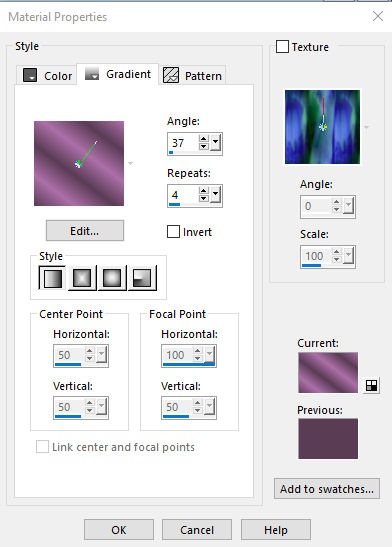
New Transparent Image 900 x 600 pixels
Selections / Select All
Edit / Copy / duck axis Design purple Background.jpg
Edit / Paste into Selection
Selections / Select None
Layers / New Raster Layer
Fill with the Gradient
Layers / New Mask Layer from Image
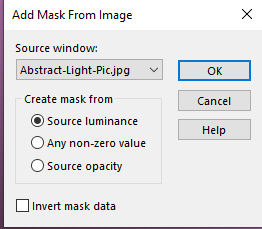
Layers / Merge / Merge Group
Effects / Edge Effects / Enhance More
Layers / Merge / Merge Down
Layers / New Raster Layer
Selections / Load/Save Selection / Load Selection from Disk
Find duck background 1.PspSelection
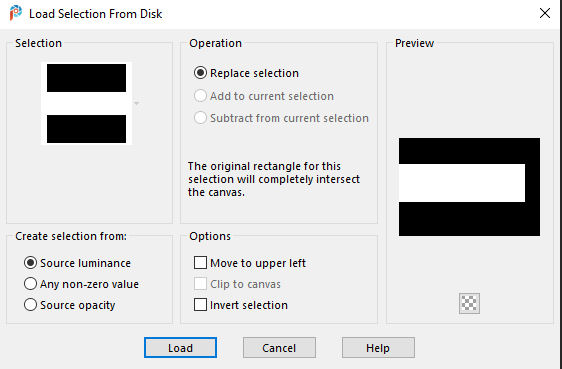
Flood Fill with the Gradient
Effects / VM Distortion / Tilomat 2000 (default)
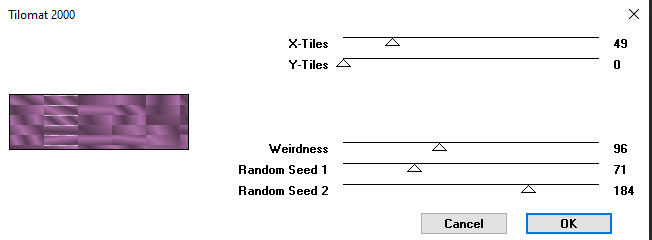
Still Selected
Layers / New Raster Layer
Flood Fill with the Gradient
Effects / VM Extravaganza / Stay in Line (default)
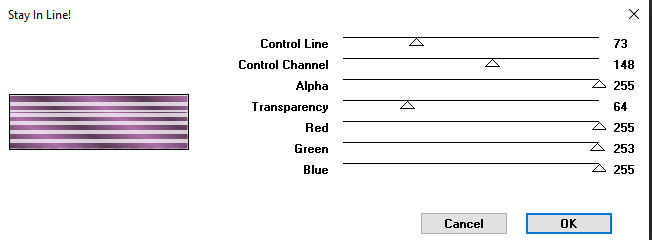
Layers / Properties / Blend Mode / Soft Light
Selections / Select None
Layers / Merge / Merge Down
Effects / Plugins / Simple / 4 Way Average
Image / Free Rotate
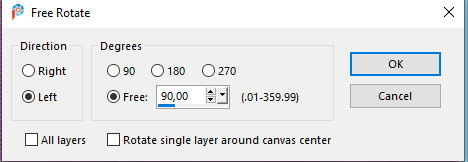
Layers / Properties / Opacity 75
Layers / Merge / Merge Visible
Layers / New Raster Layer
Flood Fill with White
Layers / New Mask Layer from Image
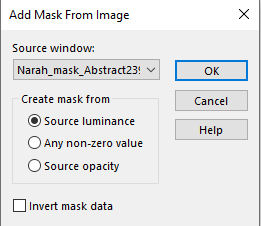
Layers / Merge / Merge Group
Effects / Plugins / Mura’s Meister / Perspective Tilling
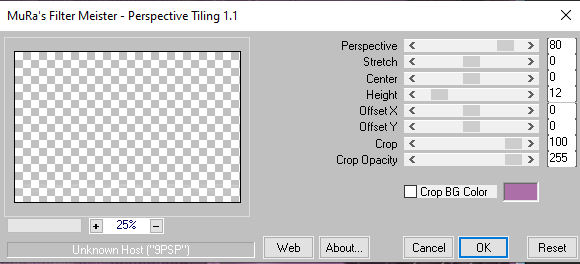
Edit / Copy / forme.pspimage
Edit / Paste as New Layer
Layers / Properties / Blend Mode / Soft Light
Edit / Copy / deco_lola_vivi.pspimage
Edit / Paste as New Layer
Effects / 3d Effects / Drop Shadow
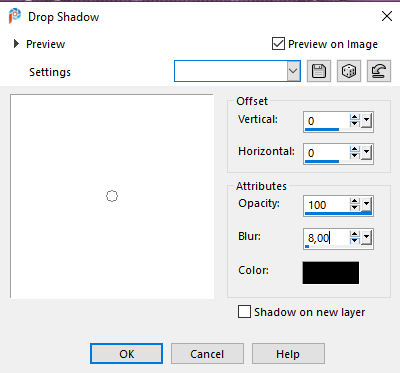
Image / Add Borders / 5 pixels White
Selections / Select All
Image / Add Borders 45 pixels White
Selections Invert
Copy / anka aks Design purple Background.jpg
Edit / Paste into Selection
Selections Invert
Effects / 3d Effects / Drop Shadow / Vert. & Horiz. 0 / Opacity
100 Blur 8 / Black
Edit / Repeat Drop Shadow
Selections / Select None
Copy / BejprBixENoebuTvTdhg_aY3BfU@275x650.png
Edit / Paste as New Layer
Image / Resize 95%
Replace
Effects / 3d Effects / Drop Shadow
Edit / Repeat Drop Shadow
Edit / Copy / MR_Blue Drop.png
Edit / Paste as New Layer
Adjust / Hue and Saturation / Colorize
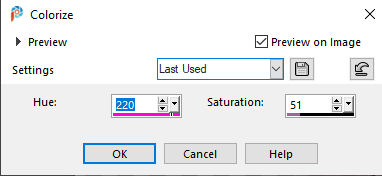
Image / Resize 50%
Put in the lower left corner
Effects / 3d Effects / Drop Shadow / Vert. & Horiz. 0 / Opacity
40 / Blur 24 / Black
Layers Duplicate
Image / Mirror / Mirror Horizontal
Edit / Copy / Text_Just a lady_JEH Design.pspimage
Edit / Paste as New Layer
Place near the top just right of center
Add Your Name and or Watermark
Image / Add Borders 1 pixel Black
Save as jpg.
Hope you thought it was fun to make
Copyright Jytte Edsbjerg Holst
May 2020
~~~~~~~~~~~~~~~